It seems a bunch of new functionality might be coming to the Google Docs spreadsheets application. By accessing one of Google’s experimental sites (like the one where I found offline access would be coming to Google Docs) I was able to get a sneaky look at some of this functionality, including the ability to record, edit and run macros, edit a shared spreadsheet in something called “List mode” and a few new functions for use in spreadsheet formulas.
Macros
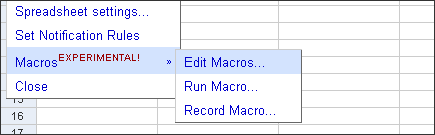
For those unfamiliar with advanced features offered by desktop office applications, a macro is a set of instructions that can be used to automate a series of actions in a program. You can usually record the actions as you carry them out in real-time or edit the macro code directly. Here’s a screenshot showing what macro recording in Google Spreadsheets currently looks like:
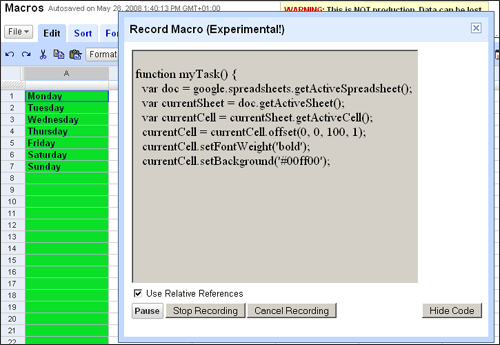
Since I’ve opted to display the macro code being created, anyone who knows a bit of JavaScript should be able to work out that I’ve basically highlighted a column, made the contents bold and set the background color to green. For more advanced users, there’s the option to edit the code for all the macros directly, giving each one a different function name:
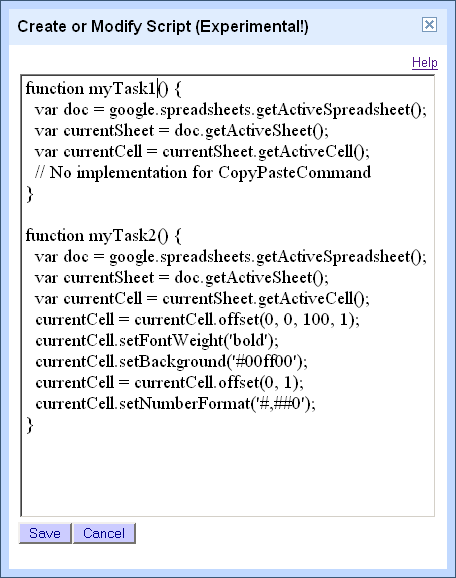
Once again, it’s quite obvious that this functionality is still in the very early stages of development. During my tests, I was unable to actually get any of my saved macros to run! (Each time I selected “Run Macro...” from the menu, I got a “macroNameNotFound” error popping up.)
List mode editing
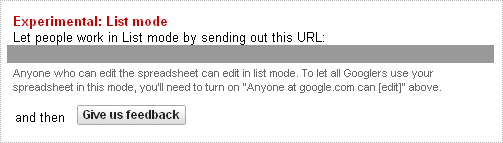
A new option found under the Share tab currently offers Googlers the ability to allow other Googlers to edit a spreadsheet in List mode, which also allows for filtering and sorting. Since many people only use spreadsheets for storing simple lists, I guess this makes a lot of sense.
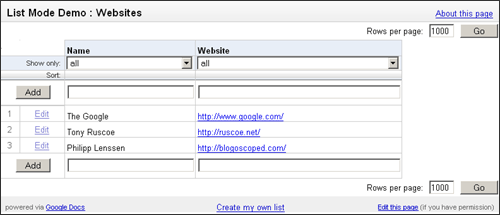
Although this feature hasn’t officially been made available in the live version of Google Spreadsheets, it seems the experimental functionality is already there. Try editing this spreadsheet in list mode for an advanced preview of the feature. (This feature does seem a bit temperamental at the moment, so if the spreadsheet doesn’t load, try again in a new browser window.)
New functions
Other new additions include a set of Engineering functions – some of which are already available in Microsoft Excel – to allow for conversions between different numeral systems (i.e. binary, octal, decimal, hexadecimal) and a new GoogleGeocode function (which was actually spotted about 8 months ago in the live version) that will presumably allow you to do a geo-code lookup on a location, for example:
=GoogleGeocode("Sheffield", "Lat")
=GoogleGeocode("Stuttgart", "Long")
Unfortunately, I keep receiving a “Data temporarily unavailable” error when trying to test this function though.

























 via
via 



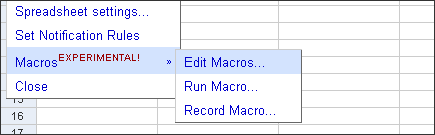
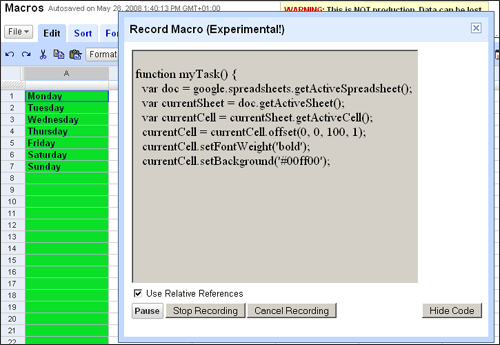
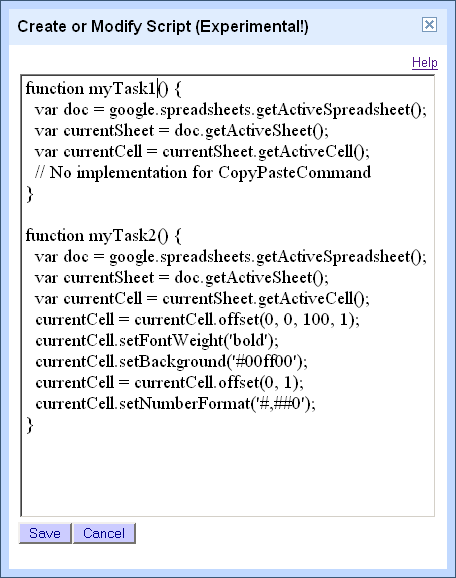
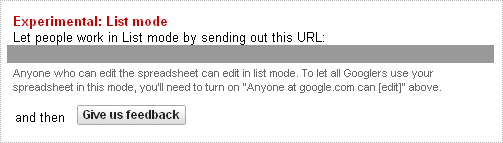
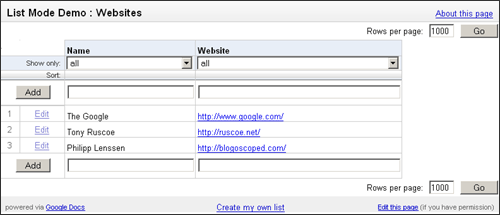



 The hard-working developers over at Mozilla issue a status update on which popular
The hard-working developers over at Mozilla issue a status update on which popular 



 Adobe today released the first public beta of Dreamweaver CS4, the popular WYSIWYG editor from Macromedia that later replaced Adobe’s own GoLive software.
Adobe today released the first public beta of Dreamweaver CS4, the popular WYSIWYG editor from Macromedia that later replaced Adobe’s own GoLive software. 






