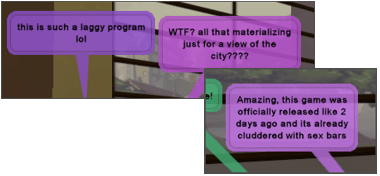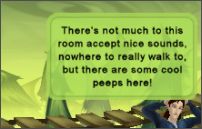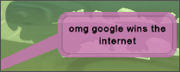According to the Colorblind Web Page Filter, above is what Google.com looks like for users with protanopia (red/ green color blindness). Perhaps Google should run this as their logo one day to raise awareness of color blindness. Out of interest, does that logo look normal to anyone here/ is there anyone who’s colorblind here?
The Colorblind Filter site is a bit slow at the moment but if you created a website and you’re not color blind, you can check how well your intended color scheme fares. The site also has more information on how to select safer colors.
Asfaar Burhaniyah 2.0
Friday, July 25, 2008
 Google for the Colorblind
Google for the Colorblind
Thursday, July 24, 2008
 Free Alternative to 3ds Max, Google Sketchup - Microsoft trueSpace
Free Alternative to 3ds Max, Google Sketchup - Microsoft trueSpace

trueSpace is a 3D modeling and animation software for Windows that lets you create realistic 3D scenes from scratch, walk-throughs, games, etc. You can also import characters created in other software like AutoCAD, 3ds Max, Adobe Illustrator, etc.
trueSpace used to sell for $600 but then Microsoft acquired the company and released trueSpace as a free download probably in response to SketchUp that’s owned by Google.

The idea is to let users create building and landscapes for Virtual Earth just like one can use SketchUp to create 3D models for Google Earth (SketchUp review).
If you are from the education community, you’ll especially love trueSpace for simulations.
Like with any other 3D authoring software, there’s a steep learning curve involved with trueSpace but if you are looking for a good alternative to 3DS Max or Blender, Microsoft trueSpace is available at a price that may be hard to beat.
Tuesday, July 22, 2008
 Export data from Zoho Invoice to Zoho Sheet
Export data from Zoho Invoice to Zoho Sheet
Let’s say you want to export and view all your invoices in Zoho Sheet, all you have to do is-
1. Select the “Invoices” tab.
2. Click on the “Export Invoices” link at the top.
3. Click on the “View” link in the Spreadsheet/CSV/TSV format.
That’s it! All your invoices will be exported and will be shown in a new window in Zoho Sheet. Now you can play with it as any other sheet document.
Hope you find this feature useful. We will be happy to hear your comments.
Just like Zoho Sheet, we will also be supporting Google Sheet shortly.
 Zoho Projects Updates
Zoho Projects Updates
Zoho Projects underwent an update just now and the below features are now available.
Multiple Admins : Till now, Zoho Projects followed the single admin concept. But from now on, there can be multiple admins. The one who created the Zoho Projects account is assigned the super-admin / portal owner role. And he/she can designate other members as Administrators. These administrators have all the previleges as the portal owner except upgrading/downgrading the Zoho Projects account & changing the credit card details.
Task-Documents and Task-Forums Mapping : Along with adding Notes to a task (which is useful for knowing a task’s status etc), documents uploaded to Zoho Projects and discussion forums created for a project can now be associated with tasks. Multiple documents/forums can be associated with a task and a forum/document can be associated with any number of tasks.
Managers can add Clients : Project members in Manager role can now add (external) client members to the projects they manage. This gives a Manager fuller control over the project(s) he/she manages.
Separate iCal link for Google Calendar : Google Calendar follows the VEVENT component as againt the VTODO component that needs to be followed for tasks/tasklists/milestones. To support GCal, Zoho Projects now has a separate GCal link. Clicking on the links, you can download an .ics file which you can import into your iCalendar / Google Calendar.
 Offline Support For Gmail and Google Calendar
Offline Support For Gmail and Google Calendar
It seems that this year Google's most popular web applications will work offline. After Google Reader and Google Docs, two other services will integrate with Gears. Andrew Fogg saw a preview of the integration at Google's offices and found that Gmail and Google Calendar will add offline support in approximately 6 weeks.
In the past months, Google accidentally enabled the option in Google Calendar and some users saw the dialog illustrated below: "To view and edit the next 3 months of your Google Calendar when you're not connected to the Internet, click OK."
Andrew also found out that Google will add SyncML support for Gmail contacts next month. He thinks this is "related to the sync that they worked on with Apple for 3G iPhone". SyncML is a standard for data synchronization supported by a lot of companies. "SyncML is most commonly thought of as a method to synchronize contact and calendar information between some type of handheld device and a computer (personal, or network-based service), such as between a mobile phone and a personal computer."
 Full-Screen Mode in Google Docs
Full-Screen Mode in Google Docs
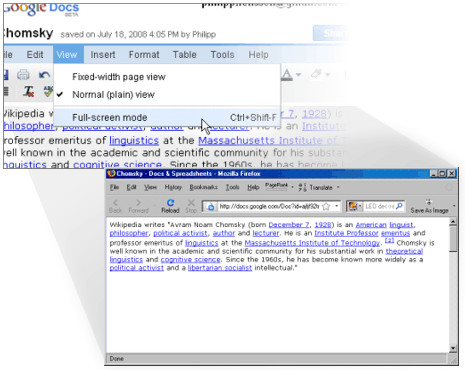
Pixelisation in the forum and Ionut at the Google Operating System blog mentioned the Google Docs documents editor now has a full-screen mode (not to be confused with the older full-width page view). You’ll find it in the menu View -> Full-screen mode, and hitting escape switches back to the default view. Does anyone know how to bookmark a Google Docs document so that it always opens in full-screen mode though?
 Beijng Olympics - Google Mapified
Beijng Olympics - Google Mapified
Google Maps now has detailed map tiles for the major cities in China.
If you want to have a good look around the stadiums built for the Beijing Olympics 2008 you should visit EarthSwoop's Beijing Olympics collection of 3d buildings. EarthSwoop use the Google Earth Browser plug-in to show 3d buildings built for Google Earth.
I also received an e-mail today from noicon.biz to say that Google Maps in Japan has been updated to show the names of some houses and commercial locations. You can see this change in the screen-shot below where some buildings seem to have been tagged with little red dots. 
Thursday, July 17, 2008
 MS Office Alternatives - Analyzed
MS Office Alternatives - Analyzed
InfoWorld did a good analysis of MS Office alternatives (Slideshow here). They picked couple of vendors from the cloud (Zoho and Google) and couple from the Open Source world (IBM and OpenOffice) and did some analysis to see if they stand any chance against MS Office. Full article is available here. Here is the summary.
Bottom Line:The good news is, the applications are improving at a very rapid pace. If you have noticed, its been a while that we rolled out a new app. The focus lately has been more on integration between apps and enhancements to the existing ones. In the longer term, we think cloud based productivity suites can go far beyond desktop software. We’ll see this happen over the next year or two.
If you’re ready to embrace the SaaS future, then Zoho could be the productivity suite you’ve been waiting for. Zoho can provide both personal productivity and business back-end applications, and with Google Gears, you can keep working on documents even if you can’t find the Internet. Zoho is the only suite here that you could easily use to run a complete business. It’s also the only one that can run virtually all the Excel macros you might have developed
While InfoWorld looked at Word Processor, Spreadsheet and Presentation apps, the productivity suite goes beyond these three (Wiki, Email etc are others). Also, you’ll need more apps to run your business than a productivity suite. In the bigger picture, we are trying to build a suite of apps to run your business. As we often say, we want to be your IT Department.
 Google Docs Templates Directory
Google Docs Templates Directory
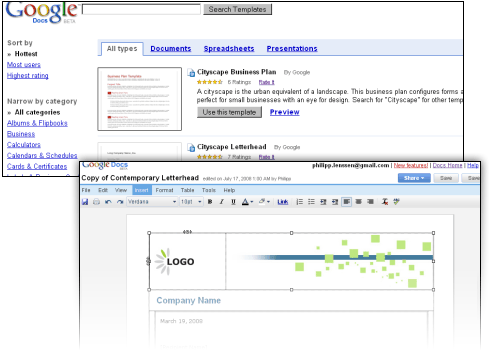
Google released a layout templates directory for Google Docs*, the application suite consisting of Google Documents, Spreadsheets and Presentations (Google’s kind of web-based light-weight Word, Excel and PowerPoint). You can sort templates by target application, like Spreadsheets, or by category, like “Resumes” or “Personal Finance”. Then you can look at a preview and if you like a style, hit the “Use this template” button to fill it with your own content.
Google Presentations since some time had a limited amount of basic designs available, and Google Documents also offers stylesheet editing, but this new directory presents a broader scope of layouts. There’s currently 309 different ones to pick from, and looking at the creator information you can see not all have been done by Google, but also by partnering third parties like TemplateZone or Avery.com.
[Thanks Pixelisation!]
*You can also reach the directory via docs.google.com by clicking New -> “From template”.
Wednesday, July 16, 2008
 Computer Keyboards Made of Pure Gold
Computer Keyboards Made of Pure Gold
Check out pictures of some computer keyboards from Japan that are made of pure 99.99% gold. They are real.




 Columns Formating in Zoho DB & Reports
Columns Formating in Zoho DB & Reports
Zoho DB & Reports offers a wide range of data types (column types) to store your tabular data. So far, the options offered for formatting the data stored in these column types have been limited. We have addressed this in our latest update.
Zoho DB & Reports now offers a wide variety of formatting options for each data type. With these options you can choose how you would like to have your data displayed in the various reports created.
How to format a column?
- Select the table or tabular view in which the columns are to be formatted
- Right click on the column that is to be formatted
- Set the necessary formatting option in the dialog that pops up
- Click OK to apply the formatting changes
Formatting options supported include Text Alignment, No. of Decimal places (for all numeric data types), Currency Symbol (for currency type), Negative Number Display (for currency type), Date display format and Include thousand separator (for all numeric data types).
Customize Chart Coloring:
In Zoho DB & Reports the colors used in charts have been system generated so far. With the latest update you can now change the colors used in a chart to suit your taste. Follow the below given simple steps to customize the color in a chart:
- Select the Chart whose colors are to be customized
- Click Edit Design and go to edit mode
- Click on any of the category colors listed in the legend (seen on the right side of the chart) to change the same.
- A color chooser will pop up
- Choose the color required
- Click Apply to apply the color Or Click on Use Default if you would like to revert to system generated colors.
Now Zoho DB & Reports has included the intelligence to auto-identify a data column as currency when you import it into Zoho DB & Reports. You do not have to manually set the data type of those columns as currency, which had been the case so far. The data could be in any of the accepted currency formats (with currency symbol or abbreviation eg., $, USD etc.,) of any country. Auto-recognition would be applied when you import data into Zoho DB & Reports from any of CSV or .XLS or HTML files
Hope you find the above features useful. As always do give it a try and let us know your comments….
 Zoho Selected by Swisscom
Zoho Selected by Swisscom
Zoho and Swisscom have teamed up to create a custom version of Zoho Business, with Zoho Writer, Sheet, Show, Notebook and Meeting now available to its 300,000 business customers. Even though Swisscom is the incumbent telco operator in Switzerland, it is taking a bold approach by extending its offerings to the SaaS space.
Increasingly, Service Providers are looking to add value on their existing networks and have started to include online applications like Zoho to their portfolio of services. In the past, one would not turn to the telephone company for productivity applications, but this is changing with the wider adoption of SaaS in the marketplace. We are glad that Swisscom is taking a lead in this regard and will keep you posted on other developments and partnerships as this trend picks up momentum in coming months.
“The goal of the pilot is to provide our business customers with a value added web offering they can evaluate as part of a turnkey solution from their service provider. Zoho is an ideal partner that combines a wide and very innovative range of applications as well as a very solid engineering team to deliver the capability we wanted.” said Michael Gmuer, Head Business Process Optimization of Swisscom.“.
Zoho and its Alliance Partner Program offer service providers multiple paths to increase ARPU (average revenue per user), the holy grail that telcos seek to maximize by adding additional services to their existing infrastructure. The program offers partners a flexible means to bundle various Zoho services for both consumers and business users.
While we are starting small with the Swisscom project, it is a significant step towards a broader Zoho distribution channel in Europe. This follows our recent partnership with Baihui in China.
Thank you Swisscom for choosing Zoho and for your investment in the project. We look forward to feedback from your users and to a successful venture together.
 Google Earth Imagery Update Quiz - Answers
Google Earth Imagery Update Quiz - Answers
Here are the answers to yesterday's quiz -- I'm sure you all passed with flying colors.
1) Founded in 1608, this former British possession has a decidedly French flair.
--Quebec
2) Once the seat of great political power, this red fortress is now a major tourist attraction.
--Alhambra, Granada
3) Now a UNESCO World Heritage Site, this city was lost to the world for 1700 years.
4) Passing by a famous golf course and luxurious mansions, this stretch of road is a tourist attraction in its own right.
5) Legend has it that Hercules founded this major European city.
--Barcelona
--Rome & Vatican City
8) This city hosted General MacArthur's South West Pacific Headquarters during WWII.
--Brisbane
9) Some of my Googler co-workers can enjoy the views from this very tall building.
The following is a more complete list of the areas we've updated in this data push:
Updated Imagery:
Americas:
- USA: San Diego, San Francisco metro area, Wenatchee (WA), New Mexico.
- Spain: Barcelona, Costa del Sol, Granada, Murcia, Valencia, Cuenca, Toledo, Caceres, Zaragoza.
Asia & Oceania:
 Google Lets You Search for Text in Some Videos
Google Lets You Search for Text in Some Videos
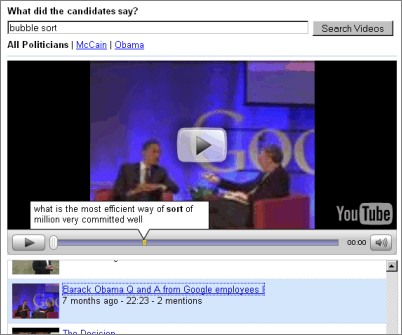
Google released a well-working iGoogle gadget in which they extract text information from video content. The Elections Video Search gadget – its standalone page can be accessed as well – lets you search for keywords across YouTube’s US politician channels, like Barack Obama’s. Clicking on a result item will load the video in question into the player embedded in the widget, with the specific occurrences of the word in the video color-marked on the timeline.
For instance, I searched for the word friendship and got a result titled “Obama Anniversary of Israeli Independence”. Moving the time bar line towards one of the yellow markers, I’m hearing Obama say, “... let us renew the friendship between our nations ...”. Another search for bubble sort returns a quip from a Q&A Obama held at the Google headquarters, where Obama is answering a programming question.
While the hits returned look precisely correct, hovering over the yellow marker pops up a snippet which shows Google doesn’t get it completely right... like when they transcribe a piece as “... to recognize Israel and are fighting for friendship wolf they ...”. Google admits as much in their blog post on this service, saying snippets “may not be 100% accurate”. They add that speech recognition “is a difficult problem that hasn’t yet been completely solved”.
This gadget shows that using speech-to-text technology, even when it’s very limited in scope right now, is a highly useful feature for video search. If and when Google ever rolls this out for all video content they indexed (or perhaps just for their YouTube content for starters), it could become an extremely interesting research tool. Besides just aiding search, extracting textual content from videos could also be used by Google to ...:
- display related videos based on text content, even if that content is not available in the video’s text, description or tags
- show other videos which contain the same quote, like a movie referenced in another movie
- display more context-aware advertisement on places like YouTube
- offer full textual transcripts of videos for easy, accessible copying (the quality of transcriptions must be higher for this than for the typical needs of search)
- add PageRank to URLs being talked about
- offer automated captions in a video
- offer automated translated captions in a video, as Google is also doing work in statistical machine translation (and if you go a step beyond, text-to-speech technology in the future could even read the auto-translated transcription back to the user, delivering dubbing of videos)
 Google Sketchup Dwell Competition
Google Sketchup Dwell Competition
It's my pleasure to announce the launch of the Design Your Dwelling Competition. We're co-hosting this design challenge with Dwell Magazine, a stylish and modern publication that focuses on good design as a means to better living. We're asking SketchUp users – and readers of Dwell – to think about what it means to feel "at home in the modern world" (the Dwell mantra). We challenge you to think about your idea of a comfortable and sustainable dwelling, and to share it with the world.
The building site has already been selected by the Dwell editors; it's in San Francisco, overlooking the Golden Gate bridge. If the judges consider your entry to be the best, you'll win a weekend trip to San Francisco to attend the Dwell/AIA home tours and be treated to lunch by the editors of Dwell magazine and the SketchUp team. If you need an excuse to spend some time having fun in SketchUp, this could be just what you're looking for. Be sure to submit your dream dwelling by August 31, 2008.
Visit the competition website for all the rules, prize information, design parameters and submission guidelines. Good luck, and we look forward to seeing your submissions.
Tuesday, July 15, 2008
 Facebook Profile Page Beta Is Now Live
Facebook Profile Page Beta Is Now Live

Currently this profile page is in beta, and does not cover the whole site, but you can at least take a look at what and how the new design will look like. Login to the new profile at www.new.facebook.com and check it out!
You will notice many features are still not working. That’s because it’s still in beta and just opened for a quick overview. You can use it with all features enabled once it gets rolled out officially for everyone.
You can read the new Facebook profile design review here.
 Google Earth Imagery Update Quiz
Google Earth Imagery Update Quiz
Today I'm happy to announce that we've just finished pushing out an imagery update for all you Google Earth fans out there. As usual, I'll drop a few hints at where these updates might be, and tomorrow I'll post the complete list of updates.
1) Founded in 1608, this former British possession has a decidedly French flair.
2) Once the seat of great political power, this red fortress is now a major tourist attraction.
3) Now a UNESCO World Heritage Site, this city was lost to the world for 1700 years.

4) Passing by a famous golf course and luxurious mansions, this stretch of road is a tourist attraction in its own right.
5) Legend has it that Hercules founded this major European city.
6) This city within a city plays host to an Opera House, Planetarium, Science Museum, Oceanographic Park, and beautiful gardens.

8) This city hosted General MacArthur's South West Pacific Headquarters during WWII.
9) Some of my Googler co-workers can enjoy the views from this very tall building.
 Google Announces Indexing Support for SWFObject-embedded Flash
Google Announces Indexing Support for SWFObject-embedded Flash
 The JavaScripted SWFObject is a popular way to include Flash files. Recently, Google announced better support for crawling Flash files, and in an update they added to their original post, they now also say: < On another note, Google adds: < |
Monday, July 14, 2008
 Microsoft Word Tip : Long Documents
Microsoft Word Tip : Long Documents

This tip will come very handy if you are editing a document inside Microsoft Word that spans more than a couple of pages.
Say you are writing something on Page 9 of a Word document and then scroll down to some place on Page 16. Now if you were to go back to the previous location on Page 9, just press Shift + F5.
Microsoft Word remembers the last location of your cursor on the document just like the Back and Forward arrows in a web browser. And to go back to Page 16, press Shift+F5 again. Source: MS newsletter.
 Firefox About:Config with GUI
Firefox About:Config with GUI
![]() The about:config page in Firefox allows you set preferences and tweak certain settings that are otherwise impossible to edit via the regular Firefox Options dialog. For instance, you can alter the default behavior of address bar, set your own domain guessing rules, change user-agent strings, and so much more.
The about:config page in Firefox allows you set preferences and tweak certain settings that are otherwise impossible to edit via the regular Firefox Options dialog. For instance, you can alter the default behavior of address bar, set your own domain guessing rules, change user-agent strings, and so much more.
The only problem is that about:config settings are too technical and packed in a geek interface which can be slightly intimidating to most Firefox users.
Luckily, there’re some excellent add-ins that add a visual interface (GUI) to about:config settings thus enabling anyone and everyone to "hack" Firefox without being a geek.

1. GUI Config - This lets you change the default behavior of mouse clicks, browser cache, download window alerts and a dozen other settings. You can hover the mouse over a setting to know in simple English how that change will affect the browser behavior.
GUI Config is accessible from Tools -> Advanced Settings.

2. Configuration Mania - While GUI Config gives you access to only a limited set of Firefox hidden settings, Configuration Mania supports a more comprehensive list though the help system is not that great.
The extension is nevertheless very powerful and combines features of several add-ins into one. You could change user-agents (to read magazines or WSJ), perform virus-scans after file downloads, disable security checks to install older extensions, etc.
Configuration Mania is accessible from Tools -> Configuration Mania.
 Ground Art in Google Earth
Ground Art in Google Earth
Dutch artist Henk Hofstra has done a couple of interesting large outdoor "urban art" projects. The first is a "Blue Road". He painted 1000 meters of road in bright blue in Drachten, The Netherlands - on top was the phrase "Water is Life" written in eight-metre-high letters. The road was painted (using 4000 liters of paint) in April of 2007, and Hofstra hoped it would show up in Google Earth - but, the imagery for Drachten in GE is still dated 2005 currently (no new aerial or satellite photo has been acquired by Google for the area). I did notice the artist had some aerial photos taken of the road. I've placed one of the photos in a Photo Overlay for Google Earth - load this file ![]() and double click on the placemark to be flown into the Photo Overlay where you can see how closely the photo of the Blue Road matches the road in Google Earth. Try the transparency slider to check the underlying imagery.
and double click on the placemark to be flown into the Photo Overlay where you can see how closely the photo of the Blue Road matches the road in Google Earth. Try the transparency slider to check the underlying imagery.
 More recently, in May of 2008, Henk Hofstra has done another outdoor art project called "Art-Eggcident". In this case he has created 100 foot wide fried eggs in a large square in Leeuwarden, The Netherlands. Some of the eggs even have 3D yolks kids can crawl on (see more photos). Amazingly, the city is allowing the art project to stay in place for the next 6 months. We can hope a proper orthographic aerial photo (straight down), or a satellite photo will capture this cool looking art project so it can be seen in the Google Earth images. But, in the meantime, I have again taken one of the aerial photos and made a Photo Overlay so you can see a photo of the Art Eggcident
More recently, in May of 2008, Henk Hofstra has done another outdoor art project called "Art-Eggcident". In this case he has created 100 foot wide fried eggs in a large square in Leeuwarden, The Netherlands. Some of the eggs even have 3D yolks kids can crawl on (see more photos). Amazingly, the city is allowing the art project to stay in place for the next 6 months. We can hope a proper orthographic aerial photo (straight down), or a satellite photo will capture this cool looking art project so it can be seen in the Google Earth images. But, in the meantime, I have again taken one of the aerial photos and made a Photo Overlay so you can see a photo of the Art Eggcident ![]() in its actual location in Google Earth.
in its actual location in Google Earth.
This is just a reminder that if you do some large outdoor project you want to be visible in Google Earth. You can always take your own aerial photo and place it with the Photo Overlay or Image Overlay tools in Google Earth. That way it is still "immortalized".
 Gmail - Suggested Contacts
Gmail - Suggested Contacts
Google has finally realized that it's a bad idea to automatically add to the list of Gmail contacts all the people you've sent an email. An updated version of Gmail's contact manager has a separate section for the people you've emailed: "suggested contacts".
"My Contacts is a place to import, store and view all of the contact information that's important to you. You can also create your own groups of contacts to easily email many people at once. We add people you've emailed to Suggested Contacts. You can move contacts from Suggested Contacts into My Contacts at any time."
There's an option to automatically move suggested contacts into My Contacts if you frequently email them, but the previous behavior doesn't seem to be an option. 
I don't have this new version of the contact manager, so if you notice other changes, post them in the comments.
 Gmail Superstars - Tip For Gmail Crazy
Gmail Superstars - Tip For Gmail Crazy
One of the 13 features added to Gmail Labs in May is Superstars, an extension of Gmail's starring system. Instead of using a single star to flag all the messages, you can choose between 12 icons.
After enabling Superstars in Gmail Labs and clicking on "Save changes", go to the settings and select the icons you want to use. The exclamation mark is useful to flag important messages, quotes could show that a message needs a reply, while the info icon could be used for messages that contain valuable information.
To star messages faster, enable keyboard shortcuts in the settings. "The superstars will rotate when you press the 's' keyboard shortcut or when you click successively," explains Google. "Rotating through the superstars only works when you click (or hit 's') successively. If you pause for a second, then the next click will turn off the superstar. It's designed this way so that if you never click successively, then you'll just get the original on/off toggle behavior."
If you want to find the messages that have a certain kind of star, use one of the following queries:
has:yellow-star (or l:^ss_sy)
has:blue-star (or l:^ss_sb)
has:red-star (or l:^ss_sr)
has:orange-star (or l:^ss_so)
has:green-star (or l:^ss_sg)
has:purple-star (or l:^ss_sp)
has:red-bang (or l:^ss_cr)
has:yellow-bang (or l:^ss_cy)
has:blue-info (or l:^ss_cb)
has:orange-guillemet (or l:^ss_co)
has:green-check (or l:^ss_cg)
has:purple-question (or l:^ss_cp)
You can enable the Quick Links labs feature to save some of these queries so that they are always accessible with a single click. Just search for has:blue-star or any other value and click on "Add Quick Link".
 GEB announces July 2008 Imagery Update for Google Earth
GEB announces July 2008 Imagery Update for Google Earth
I've started getting reports of new imagery available in Google Earth today! The update is occurring as I write this because not everyone is seeing the new images yet, but it will probably be fully deployed within a few hours. Here are a few places I've confirmed (I will update this list as people tell me about other places - leave comments below please):
[UPDATED 1130, 1143, 1150, 1410, 2220 EDT]
- Catalonia/Spain - My story about 3D Roses is a popular story right now, and that's where people first started reporting the new imagery. The entire Catalonia area has new imagery mostly dated September 2006 by the Institut Cartográfic de Catalunya. Also, Murcia, Zaragoza, Toledo, Granada, Cuenca and Cáceres (see comment below). Also, Valencia. Also: Lleida, Tarragona, Barcelona
- Portugal - Looks like areas in Portugal have new imagery.
- Czech Republic - entire country has Spot Image (medium resolution 2.5 meter)
- Slovakia - entire country with Spot Image
- Hungary - entire country with Spot Image
- Croatia - Notheastern part
- Australia - All of western Australia has Spot Image as well! Also, some new low resolution imagery for the Great Barrier Reef area off North Eastern Australia (see dark colored imagery). Adelaide, Brisbane, Tasmania
- USA - Looks like all of New Mexico has high resolution now. Credits to NMR GIS dated July 2005.
- Mexico - Central Mexico has Spot Image imagery
- Italy - Rome, Naples
- Venezuela - Maracaibo (Thanks Gerardo!)
- Germany - center of Munich
- Canada - Quebec, Southern Ottawa
- California - Areas around San Francisco, San Diego, Benicia, Solano County, Monterey, Palo Alto, Los Angeles (unconfirmed)
- England - Bristol, Worcester, Evesham
- Cote d'lvoire - Bouaké
Saturday, July 12, 2008
 ‘Open IT Online’ works with Zoho
‘Open IT Online’ works with Zoho
Here’s more screenshots & a nice video of how to use Open IT Online to view documents online with Zoho. Install the Open IT Online Firefox add-on to view/edit files directly online without downloading them.
 Google Maps For YouTube
Google Maps For YouTube
You have been able to search for YouTube videos whilst in Google Maps for a while now but until now YouTube has not had its own geographical search feature. This means that in the past when you searched for say Paris in YouTube you would be shown hundreds of videos by someone called Paris Hilton (who my girlfriend informs me is not actually a hotel in the French capital).
Now when you search for Paris in YouTube a small map appears next to the videos of a scantily clad woman.
When you click on the map you are then taken to a larger map with a red polyline circle. You can move the circle around or you can zoom in to focus on a smaller area and YouTube will look for videos geo-tagged in that area. 
This is an excellent addition to YouTube. It has been one of my biggest bugbears with the site that a search for a geographical location often returned videos that had no relation to the actual place.
 Google Earth 4.3 (beta) Update Available - Version 4.3.7284.3916
Google Earth 4.3 (beta) Update Available - Version 4.3.7284.3916
There's a new version of Google Earth 4.3 (beta) available. This release does not appear to introduce new features, but it does address a number of issues some of you have encountered with GE 4.3 which was released in April. Since Google has had a couple of months, I'm expecting this version to be a more stable version to use. I'm still waiting for an official report and release notes, and will add the details here when they are available. See the official release notes for this update below. There's a lot of fixes to a variety of problems - many that only applied to certain OSes, or system configurations. Head on over to the official Google Earth Download page to get the latest (the "Check for Update" currently won't find this new release.)
See the initial review of Google Earth 4.3 for reasons why you should get the new version if you are still running an older version of Google Earth. Or, check out the GEB video demo of GE 4.3:
Friday, July 11, 2008
 Your Gmail Contacts in Any Email Form - Greasemonkey Script
Your Gmail Contacts in Any Email Form - Greasemonkey Script
 Firefox with Greasemonkey only: The Google Contacts Autocomplete user script adds a drop-down of your Gmail contacts on any web-based email form where you'd enter an address. You must be signed into your Gmail account for the script to work; once it's installed, just start typing into an email text field to get search-as-you-type results from your Gmail address book. The first day or so it was installed, the script did nothing for me—then it magically started working (see screenshot)—so your mileage may vary. When it is working, this is a nifty way to access your contacts quickly and easily. The Google Contacts Autocomplete user script is a free download and requires Firefox with Greasemonkey. Thanks, Matt!
Firefox with Greasemonkey only: The Google Contacts Autocomplete user script adds a drop-down of your Gmail contacts on any web-based email form where you'd enter an address. You must be signed into your Gmail account for the script to work; once it's installed, just start typing into an email text field to get search-as-you-type results from your Gmail address book. The first day or so it was installed, the script did nothing for me—then it magically started working (see screenshot)—so your mileage may vary. When it is working, this is a nifty way to access your contacts quickly and easily. The Google Contacts Autocomplete user script is a free download and requires Firefox with Greasemonkey. Thanks, Matt!
Google Contacts Autocomplete
 First 3D City in Spain for Google Earth - Roses
First 3D City in Spain for Google Earth - Roses
 Roses is the first city in Spain to get their entire city in 3D for Google Earth. The models are currently the basic gray buildings without textures. But, they are part of the Google Earth 3D Buildings layer. Just search for "Roses, Spain" to see for yourself. Google has a program called Cities in 3D (read more) to help city planners provide Google with data so their cities can be included in the layer. The program was just expanded to several European countries (including Spain) in early June. According to GEB reader Albert Garcia, they are also working to add SketchUp models with photo-textures for Roses.
Roses is the first city in Spain to get their entire city in 3D for Google Earth. The models are currently the basic gray buildings without textures. But, they are part of the Google Earth 3D Buildings layer. Just search for "Roses, Spain" to see for yourself. Google has a program called Cities in 3D (read more) to help city planners provide Google with data so their cities can be included in the layer. The program was just expanded to several European countries (including Spain) in early June. According to GEB reader Albert Garcia, they are also working to add SketchUp models with photo-textures for Roses.
Google has dozens of cities now where a large percentage of the urban area is modeled in 3D (more in the US than any other country at the moment). Here is a list of some cities in Europe where most of the city is in 3D: Zurich, Munich, Amsterdam, Hamburg, and Westport in Ireland. Berlin also has a huge 3D collection they created themselves, but it's not part of the built-in GE layer. Similarly, Dresden in Germany also did their own layer which is not yet part of the built-in layer. And, let's not forget, probably the most 3D data available for any country is in Japan. Nearly every structure for several major cities is rendered if you turn on the 3D Buildings layer and visit cities in Japan.
 New Design Tests For Google News
New Design Tests For Google News
Google News experiments with a lively and visually-rich design that shows images, videos, quotes, but also interesting and popular stories. There's a "featured photo" section that uses images from AFP, The Associated Press, Reuters, marking the first time when Google News promotes stories just because it has the permission to show associated images.
If you are logged in, the new interface personalizes all the sections, not just the front page, and you can switch to the non-personalized version to see the differences.



The footer is more lighthearted. "All the news that's fit to crawl. Auto-generated from over 4500 news sources, void where prohibited."
In June, Google News blog announced the new design, without getting into details. "Over the course of the next few weeks, you may notice a few changes to Google News... or maybe not. You see, we'll be running some experiments on the look and feel of our site, based on an accumulation of user research and feedback, as well as the evolving state of online journalism."
 Guinness World Record Certificate for Mozilla - Congrats!
Guinness World Record Certificate for Mozilla - Congrats!

Yesterday Mozilla received the official Guinness World Record certificate for the “largest number of software downloads in 24 hours.” From 18:16 UTC on June 17, 2008 to 18:16 UTC on June 18, 2008, 8,002,530 people downloaded Firefox 3!
Tristan Nitot, President of Mozilla Europe, accepted the certificate from Gareth Deaves, Records Manager for Internet and Technology at Guinness World Records, on behalf the Firefox Community. The record achievement certificate was awarded in front of a 300 strong community gathering in central London to celebrate the launch of Firefox 3, and the Guinness World Record feat. The event was organized by our friends at Glaxstar.
It’s wonderful to finally have this official document - a great accomplishment for our community and one that we can all be proud. Thank you and Well Done!
Thursday, July 10, 2008
 Google Sightseeing Goes Multilingual
Google Sightseeing Goes Multilingual
Google Sightseeing have released three new translations of Google Sightseeing: Dutch, German and Spanish. These three new blogs join Google Sightseeing's successful existing translations of French and Italian, so you can now sightsee around Google Maps in six different languages.
If you have never visited Google Sightseeing you should do now! Google Sightseeing is a directory of amazing satellite views culled from Google Maps and Google Earth. Everyday Google Sightseeing posts new weird and wonderful sights as suggested by their readers.
Google Sightseeing even have their own Google Map of submitted sights.
 Google Lively FAQ
Google Lively FAQ
What’s Google Lively?

Lively (apparently code named Fiji and Google Rooms, and previously nicknamed Google Metaverse by some outside Google) is a three-dimensional chat world by Google. You navigate your avatar to talk to others, show your emotions, and, if you want to, build your own rooms for your website. Lively runs inside the browser but needs a Windows installation first to work.
How do I start Google Lively?
After installing the download by Google – at the moment, you need Windows – you can go to the rooms directory. I would suggest to never enter your password into room widgets embedded on third-party websites at the moment, as you’re not seeing the google.com or lively.com URL in your original browser window’s adress bar; even when it says Google Lively in the popup, that can be easily faked, and it’s unwise for Google to train people to enter their Google Account credentials there (as the same credentials, once kidnapped, could be used to log-in to your Google Docs documents, Gmail emails, AdWords campaigns and so on).Note that depending on your system, Lively may crash a lot... so before you start, make sure you don’t have anything important or unsaved opened in any other browser window.
How do I navigate?
Use your mouse to navigate; the left button zooms and rotates the camera; the right button allows you to pan the camera upwards and downwards; and clicking on your own avatar with the left mouse button and then moving the mouse will make you walk around. You can also double-click a spot near-by to directly move your avatar to it (even over obstacles like gaps).Additionally, you can use the arrow keys on your keyboard to move the camera freely around the room, including away from your avatar. Note you can also use your mouse scroll wheel to zoom in and out. To move the camera up and down, hold Ctrl and move the mouse up and down.
If you lost track of your avatar, click the top left eye icon and select “Avatar’s View”.
Note some rooms have invisible limits; for instance, you can take a dive around the island room (or “shell”, as it’s called) but you won’t be able to walk very far.
How do I move an object?

Don’t be confused by the “move to” button of an object, as it will move yourself onto the object (and will not allow yo to move the object elsewhere). Rather, click the “four arrows” button on the right; once activated, you can now drag and drop stuff you see on the screen. Note however that the room owner might have disabled such dragging. The three options for room owners are public (everyone can add and move stuff), interactive (everyone can move stuff, but not add new stuff to the room, like furniture), and private (no one but you can add or move objects).
What are the available emotions, animations or sound bites of my character?

Click on your character and switch to the Animations tab to find an overview. Note that you can also trigger a command by typing e.g. /angry in the chat box. Some emotions are also triggered when you type something normally, like the words “LOL” appearing in a sentence. At the moment, the list (at least for character Logan) consists of:
Applaud: Makes the avatar say “ah” and “yeah” and clap hands.
Bow: Bow down your body as a sign of respect or perhaps an apology.
BuzzOff: Makes the avatar use their hand to shoo someone away.
Cheer: Causes the avatar to make some silent cheerleader dance moves.
Confused: The character will strike a thinking pose with their arms and head.
Cry: The character briefly cries in anger and despair.
Dance1 and Dance2: The character dances around for some seconds, like striking a Pulp Fiction pose.
Doh: The character will slap their forehead, realizing something obvious in hindsight.
EvilLaugh
Fear: The avatar will shield their eyes.
Fidget: Another laughing variation, though Answers.com says to fidget means to “behave or move nervously or restlessly”.
Flirt: Some smiling and pointing.
FootTwirl: Strike a shy pose.
HairComb: Pretty up your hair (with no actual lasting effects).
Happy: This one will also be triggered when you use the emoticon “:)”.
Headphones: Move along to some imaginary music.
HearNoEvil, SeeNoEvil and SpeakNoEvil: Cover your ears, eyes and mouth, respectively.
Laugh: The basic laughter (which may sound kind of evil depending on your character type).
Love: When you like someone else.
No: Shake your head disapprovingly.
Peace: Raise your hand to make the peace sign.
Plead: Get down on the floor and fold your hands to beg for something.
Point: Points to yourself and around the room.
Puke: With some heavy sounds, this will make the character bow over to free the stomach or mind of something awful.
RaiseHand: Get some attention by raising your hand.
ROFL: Roll on the floor laughing... literally.
Sad
Shrug: Make the character performa a kind of “duh” pose.
Shy: Another shy pose, somewhat related to the FootTwirl emotion.
Sit: When there’s no chair around, this’ll make you sit on the floor.
Sleep: Fall asleep standing (this is accompanied by some snoring). Like sitting, this is a continuous animation so it won’t automatically end after some seconds.
StickOutTongue: Stick out your tongue.
Strut: The kind of “winner” movement you might want to perform after a successful bowling move. “Strut” means to “display in order to impress others,” as Answers.com explains.
Surprise: Make a surprise pose along with some sound.
Tada: A kind of “I’m here” pose.
Taunt: A sign of aggression towards someone else.
Walk: This makes your character walk on the spot.
Wave: Wave to someone to get noticed or to say hello. This is another of those more easily triggered emotions, e.g. you can type “I wave” to start waving.
What: A type of “so what” shrug.
Wink
Yawn: Show you’re physically tired, or bored.
Yeah: Jump around in excitement.
Yes: Nod your head in agreement. You can also trigger this by typing “yep” or “yup” (like “no” can also be triggered by “nope”).
What actions or gestures can I perform on other characters?


There are special actions you can only use when there’s another avatar around. Click the other avatar and pick the Animations tab to choose from any of the following – note you can enter the first letter on the keyboard to select that part of the alphabet in the selection dialog:
Bodyslam, Kick, KungFu1, KungFu2, Punch and Slap: The various attack moves.
Choke: Performs the Jedi force choke move, this does. Wisely must use it.
CryOnShoulder: Your character starts crying and the other will pat your shoulder trying to comfort you.
PatOnBack: Comfort someone else who’s sad.
Dance1 and Dance2: You and the other avatar will start dancing.
Hi5: Clap your hands with the other person.
HoldHands and Hug: appreciation moves...
KissCheeks: In some countries, cheek-kissing is a form of greeting. (Side-note: depending where you’re at in Europe, the amount of kisses exchanged varies... Google went for 2 kisses.)
PattyCake: Play the kid’s game of hand-clapping.
Propose: Get down on your knees if you plan to marry someone.
Squash: This will trigger an iron to fall from the sky and onto your opposing avatar, unless they escape first (if they don’t, true to the laws of cartoon physics, the damage is also not permanently). Afterwards, a message from ... the Lively God? the game creators? ... may appear, reading “stop fighting down there”.
Tickle
Whisper: Shows a whispering animation. (Note this is separate from the “Whisper To” button you can click in someone else’s options, which sends a private message.)
Note that not all moves can be performed on all avatar types!
What’s the thought bubble over someone else’s head?

One theory is that it means they’re typing something at the moment.
What are object animations?
Some special objects can perform an action of their own. For instance, try clicking the magic cauldron object. In the dialog, hit Play Animation... the bubbling cauldron will now shriek and nervously move a circle.How can I have my speech bubbles be seen only by one person?
What you’re looking for is to whisper. To do so, click someone else’s avatar and then click the “whisper to” button in the dialog... the message you’ll send now will appear in a speech bubble along with the word “[private]”.
How can I stop the program from crashing?
I’d like to know! Right now, you may experience a lot of crashing, depending on your system. Like when you exit the program or pop out a bigger window and play for a while.What are those white-and-green cones on the floor?

Those cones are place holders for things that are still loading. You may also sometimes see skeleton avatars; those are other persons whose appearance didn’t fully load yet.
How do I delete my chat history?
Apparently, just leaving a room is enough for your speech bubbles to eventually evaporate. Google says “Chats in Lively are not saved, and will not be accessible once you leave a room. The chat history window logs what avatars have said and done within a room, but is not archived and will disappear when you leave ... Lively may temporarily keep snippets of chats to resolve abuse reports, but those snippets aren’t accessible to users.”Are all objects free?
At the moment, Lively doesn’t have a currency, so all objects you’ll see are free, but in the future it may well have price tags on certain items. Take a look at the object developer screenshot Google printed in one of their help pages – it already contains a box for gadget developers to define a price in USD$.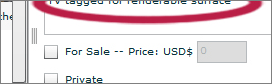
My MP3 is too big for uploading, what can I do?
To upload your own background song for a room you created, click the rooms icon to the right, pick Edit, and switch to the Sounds tab. When you now pick a large MP3 from your hard disk, Google will however warn you that only up to 521 KB are allowed... perhaps they’re trying to prevent people uploading high-quality sounds with copyright issues.What you can do now is decrease the file size of your song. For instance, you can download the free Audacity editor and load your file into it. Now set a lower MP3 rate in the settings by switching to Edit -> Preferences -> File Formats; from the Bit Rate box, pick something lower, like “48” or whichever lowest quality you think will still do. Additionally, you can mark only a smaller part of your song. Now click File -> “Export Selection As MP3” to save the song (ideally to another location than its origin), and if the file size is OK, load the result into Lively. Google notes that audio updates will be delayed a bit as there will be some conversion going on on their server.
Every time I tried uploading a song it caused Lively to hang here (then again, many different things crash Lively for me).
Lively crashed, how do I shut down my browser now?
Hit Ctrl + Alt + Del and select Firefox in the Applications tab, then kill it.I closed Lively and my browser windows but the background music is still running. What to do?
In your Windows Task manager – access it via the keyboard shortcut Ctrl + Alt + Del –, switch to the Processes tab and look for the occurrence of a program called “client.exe”, which has the description “Lively Client”. That’s the one you want to kill now.I noticed the word “confidential” softly appearing in some screenshots, what’s that?

Google has watermarked some versions of their program, perhaps to be able to identify those who send screenshots to the press. That’s why sometimes on older screenshots displayed on Lively.com (like on the one showing Lively manager Niniane Wang), you’ll see the “Confidential” watermark, or identification names like “lively.decorator”.
How do I add my own pictures to Lively?

You can load your own photos into a picture frame. First, search the Lively catalog for “picture frame”. Pick a style and click “Add to My Inventory”. In your room editor sidebar – make sure it’s your room, or that you have all necessary editing rights – select the new object to add it. Move the object with the Move tool to hang it onto a wall. Now click the object and switch to the Edit tab. Click the “gadget options” button, and in the new window, paste the image URLs you may have.
Note you may have to rotate the object as the result may be upside down. Also, your original image may be too large.
Another note: Google in their help pages states that they’ll “remove photos” if they’re “notified that they violate copyright restrictions”. They also warn you they may “remove your access to Lively” if you add such things.
How can I add a slideshow picture frame?
To display multiple photos in rotation, you can add a Picasa web albums RSS feed in the edit box, similar to adding a picture as described above. You’ll find the RSS link in your Picasa web album (if you have one) in the bottom right. Note adding the general non-album specific RSS feed did not work when I tried; you need to navigate to a specific album for this.During my tests, other photo feeds outside of Picasa – like the ones by Yahoo – unfortunately didn’t work... it seems you are limited to use just Picasa right now. (Whenever nothing loads, the picture frame displays a couple of leaves as placeholder.)
How can I add videos?
Lively supports the playback of YouTube videos. Jump to the Lively catalog and search for “with video”. Select a TV object and add it to your inventory, then switch back to your room editor and put the TV into the room. Move the object and then click it to open its dialog; in the Edit tab, click “Gadget options”, and provide a YouTube URL. The video will then playback with sound.The video playback including the sound will be in continuous repetition – be cautious, as this can be very annoying to your room visitors.


The Jumbotron; as its name suggests, it’s really huge.
To stop a video from playing, remove its URL in the editor similarly to how you added it.
It’s a YouTube video playing but I don’t see any “gadget options” button... what am I doing wrong?
You may not see the “gadget options” button because you’re not the owner of the object... so you can’t change the video URL.How can I add my own custom objects for Lively?
Right now, Google say they are “working with a small number of trusted testers, vendors and creative agencies as part of a test for creating custom items”. They continue to say that they “hope to enable user-generated content” in the future.And as far as gadgets are concerned (these special types of objects like the Jumbotron video player), the Google Desktop API blog remarks that you can email gd-developer at google dot com to request to be added as Lively gadget developer.
There’s something popping up when I hover over objects, what’s that?
Sometimes you’ll see a status information icon on top of things. The bumping ball means that you can play an animation with this object (open its options and click Play Animation). You can also make the status icon appear room-wide, for all objects, by hovering over the room info icon in the bottom left.
I seem to be stuck in-between objects, how can I move?
If panning around and moving in all directions doesn’t work, try e.g. clicking on another object in the vicinity and then choose “move to” to be teleported there. Double-clicking somewhere else may also work.What’s the scrolling text on the wall? And that crowded whiteboard?
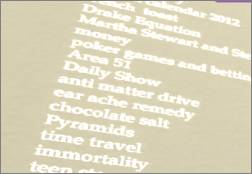
When you’re in the “Google” room, you’ll see (likely non-real time & fake) search queries projected on the wall, emulating what’s happening in the actual Google headquarters in Mountain View, California. Here’s some of the queries displayed in Lively: money, poker games, Area 51, presidential 08, nirvana, teen stars, Ghengis, OPEC, Mayan calendar 2012, Charlie Brown X-Mas, faux finish, Perpetual Motion Machine, Daily Show, anti matter drive, ear ache remedy, chocolate salt, Pyramids, time travel, immortality...
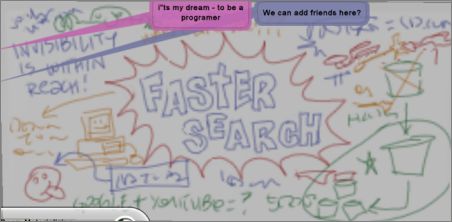
Similarly, the Lively Google room also includes a whiteboard, which is reminiscent in spirit of a real life doodle-filled whiteboard people call the “Google masterplan,” and which Google often shows visitors and press. In Lively, the whiteboard reads things like “Faster Search”, “Invisibility is within reach”, “WoW” (perhaps “World of Warcraft”), “Google + YouTube = ?” and more. There’s also a “Kilroy” doodle.
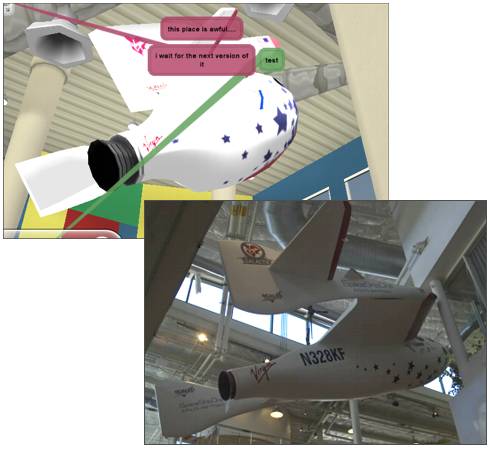
Fiction and reality: The SpaceShipOne replica ...
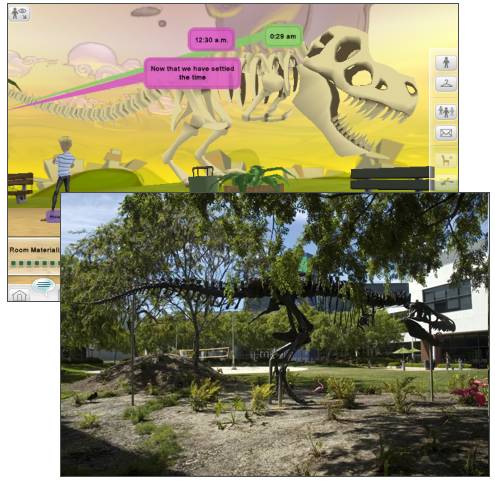
... and the dinosaur skeleton at the Google headquarters (photos by Colin Colehour).
The tip messages within the Lively screen are annoying, I want to turn them off. Can I?
I’m not sure yet, but if you find a way let us know!What kind of hardware do I need to run Lively?
Google suggests these specifications:- a video card made in the last 3 years, one with “at least 32 MB of video memory” (also see Google’s list of video cards that won’t run with Lively)
- P3 800
- 512 MB RAM
- DirectX 9
- 32MB GPU, like GeForce 2 or higher
- Flash 9 upwards
- a broadband net connection...
How can I get Lively to work on Mac?
Google says they “hope to support other platforms in the future” but right now, they only offer Windows support. Some dared to try Lively on a Mac by using Windows in VMWare Fusion; in this case, with bad results.Does Lively run on Linux?
No, not yet anyway. However, here’s something DPic wrote in the forum: “[I] ran into some Googlers [Google employees] in one of the rooms. One was a contracted tester who had been working on Lively for 9 months and they said that the Linux version is almost ready, they just need the next version of flash (version 9 had issues). Flash 10 beta is out so hopefully i can use this on my own computer soon.” (Not sure if that guy DPic ran into is right.)My avatar is supposed to sit on the chair but it looks weird. What’s up?
Note to sit on a chair, sofa and so on, you need to click the object and pick “Sit Here”... don’t use your avatar’s sit animation, as that won’t quite work out.I’m having problems entering e.g. Chinese characters, what to do?

When you try entering Chinese with an IME (method input converter), you may only see question marks displayed instead of Chinese. Apparently, Lively has some issues with handling this. As a workaround if you experience this problem, you can however type the Chinese text in some other text editor (or the browser address bar) first, and then copy & paste it into the Lively chat or comments box.
Are there any laws in Lively?
Next to implicit social etiquette that may exist, Google has set up a couple of official community standards. These include:- Don’t put any nudity or porn into the world, or advertise porn sites
- Don’t threaten, harass or bully other users (this is a rather fuzzy definition – the Kung Fu kick Google built into the system could be considered a form of harassment)
- Don’t use scripted actions to attack others
- Don’t use hate speech to attack e.g. someone’s religion
- You must be 13 years or older, and if you’re under 18 you’re supposed to ask parents for permission
- No misleading impersonation of others (another slightly fuzzy law)
- Don’t “publish” (does Google mean: “talk about"?) confidential information, like someone else’s credit card number
- Don’t infringe on copyright
- Don’t spam, Google says, like by the use of self-replicating objects
Someone didn’t get the memo...
What’s a Lively ID? And user name?
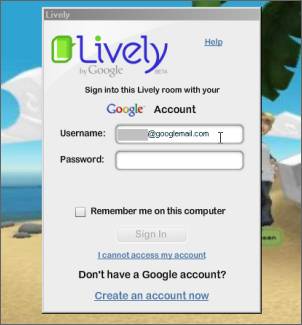
There are three things to separate here:
- Your Google Account login, like john.doe@gmail.com. This is your Google account you will use to sign in to other Google services, too, like Gmail, Google Docs, or iGoogle. You don’t need to create a new one for Lively but you do need to have one to use Lively. (Note you may also log-in with your Facebook account.)
- Your Lively ID, like JohnDoe75. During your first sign-up into a Lively room, you can determine your Lively ID. Later on you won’t be able to change it, Google says. Note Google also says, “It is not recommended to use your Google Account, Gmail, or other email username for your Lively ID” as it may make you vulnerable to spammers.
- Your Lively user name, like John. This is the name you can give yourself in the chat world for others to see. You can pick anything, even names that are also taken by others – however, your Lively ID will still be visible to others (you can’t hide it by giving yourself a different user name).
What does “lively” mean?
If you type define:lively into Google you get ...<<... full of life and energy; “a lively discussion"; “lively and attractive parents"; “a lively party” (...) Crisp, fresh, having vitality.>>
What are the different avatar body types?
Avatars can be fine-tuned in many ways – like their skin color, their hair, or their wardrobe – but each one is based on a main character. The currently available characters are:
Female:
- Heather: A female cartoon body
- Jane Doe: An average female body, less cartoon-style than Heather.
- Vanessa: A female, cartoonish body. Vanessa “equal parts street and class,” Google writes.
- Logan: An average male cartoon body, more skinny than muscular.
- John Doe: An average male body, and like Jane Doe, less cartoony and more heroic than its male counterpart Logan.
- Ty: A cartoonish character.
- Hajime: Hajime represents “many anime avatars all rolled into one,” as Google explains. Hajime is appearing in the so-called superdeformed style.
- Hamlet: A piggy.
- Matty Bear: Some furry creature.
- Kitty: Another animal character.

During your character selection there’s also an I’m Feeling Lucky button, a hat tip to the feature of Google’s search homepage.
How does one disable or change sounds associated with words, e.g. the word “heh"?
Sometimes your own auto-triggered emotions and sounds may annoy you, as they don’t fit your intention. Not sure how to solve this at the moment.What types of rooms are there?
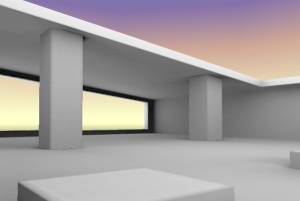
A so-called “indoor room”...

... and a so-called “outdoor scene”, with no furniture added yet.
The base room types are called “shells” in Lively. At the time of this writing there are 69 different shells available, categorized into “indoor rooms” and “outdoor scenes”. Shells range from “Superhero Underwater Headquarters” to an island, a winter land, a high school, to a 3-room apartment and more. Some of these rooms have different sub-styles of their own, varying their wall and floor patterns.

Can I create multiple entry points to a room?
I’m getting a “no avatar – room is full to capacity” message... what’s happening?

The maximum number of visible avatars per room is 20, though up to 100 may join with “viewing status” (meaning they don’t appear and can’t interact and chat, but they’ll see what happens). If the room is already filled with 100 people when you’re trying to join, you’ll be rejected.